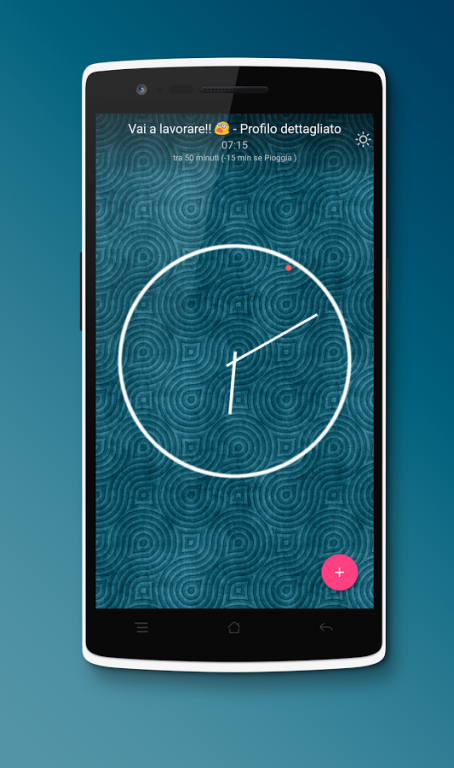zZzAlarm | The Alarm Clock 2.1.6
Free Version
Publisher Description
Hey you!, wake up! You are only one click too far from a new amazing way to think at your alarm clock and start your journey just like a boss!
UPDATE! zZzAlarm 2 has Material Design style; plus we introduced a new way to use the app, something like a Lite version: it's the same wonderful zZzAlarm but without the tab Profiles, so that you'll find more easy and more convenient to set your usual alarms!
Advanced users, on the contrary, or everyone who loves our powerful Profiles engine, could use the standard version as always!
Enjoy zZzAlarm! AND PLEASE DON'T FORGET TO LEAVE A REVIEW!
Features like: local or YouTube videos, weather, different alarms modes to set up depending to the weather itself, custom pre-alarm, ultra alarm tone, horoscope, voice recognition for snoozing and stopping, Text To Speech for RSS Feeds, weather, fortunes etc, vocal notes and more and more...
zZzAlarm is the smartest alarm clock: no other apps on the GooglePay Store are able to do something like what we can do, every day, just for you; that's for sure!
We are always trying to improve your experience with our application, so stay in touch with us through our social accounts or our blog and let us know what you would like to see into the app!
---> features
** YOUTUBE or LOCAL VIDEO
zZzAlarm can wake up you showing your favorite YouTube video, searching an artist, song or words.
Still better, you can also select part of a video and set it as tone. Just choose it!
** WAKE UP ON WEATHER
zZzAlarm controls the weather to wake up when you want. You'll be able to sound the alarm only with certain weather conditions (sunny, cloudy, rain and snow) or wake up before / after the occurrence of any of these. You can also assign a specific ringtone to a weather condition. (Trial version available into the app)
** PREALARM
Enable Prealarm to wake up better. With this feature you can search the REM stage during your sleep to wake up rested. (This plugin should be purchased separately)
** SUPER ALARM
Are you afraid of not hearing the alarm and do not wake up? Activates the SUPER ALARM to forget about it!
** HOROSCOPE
Wake up with your horoscope and find out what awaits you in the day.
** CUSTOM STOP
No more sequent alarm created with the fear stop it by mistake, you can now decide when show the stop button and forget about this problem for all.
** VOICE RECOGNITION
Use a word or phrase you like to snooze or stop your alarm.
** SPEAKING ALARM (TTS)
It's possible to read automatically any information which the alarm show. You can also add custom phrase, weather, time and all others.
** VOICE NOTE
Talk to your device and tell him what kind of note to remember and not worry about, no more overcooked foods or missed appointments!
** PROVERBS, FORTUNE COOKIE, KAMASUTRA
Enable this plugin to have a proverb at every alarm, a fortune cookie and a Kamasutra position, a possible idea if you wake up in good company.
(Trial version available into the app)
** OTHER FEATURES
* fade in ringtone: choose how much time for a gentle awakening;
* snooze/stop by shaking the device;
* read your favorite news through RSS: you can read the feeds of other users or share yours;
* Post-it: read and edit post-it on your alarm;
* ability to fully customize the skin of application: you can download new skins and share your with other users;
* more and more options
Currents supported languages: English, Italian.
WARNING: zZzAlarm isn't yet optimized for tablet over 7''.
_______________________
SOCIAL & CONTACTS
Blog: http://zzzalarm.zer0lab.net
Facebook: http://www.facebook.com/zZzAlarm
Google+: http://plus.google.com/116638260052406690791
Google+ Community: http://plus.google.com/communities/117805515427650559351
Email: zer0lab.dev@gmail.com
About zZzAlarm | The Alarm Clock
zZzAlarm | The Alarm Clock is a free app for Android published in the PIMS & Calendars list of apps, part of Business.
The company that develops zZzAlarm | The Alarm Clock is zer0lab. The latest version released by its developer is 2.1.6. This app was rated by 1 users of our site and has an average rating of 5.0.
To install zZzAlarm | The Alarm Clock on your Android device, just click the green Continue To App button above to start the installation process. The app is listed on our website since 2016-05-05 and was downloaded 14 times. We have already checked if the download link is safe, however for your own protection we recommend that you scan the downloaded app with your antivirus. Your antivirus may detect the zZzAlarm | The Alarm Clock as malware as malware if the download link to zerolab.android.zalarm is broken.
How to install zZzAlarm | The Alarm Clock on your Android device:
- Click on the Continue To App button on our website. This will redirect you to Google Play.
- Once the zZzAlarm | The Alarm Clock is shown in the Google Play listing of your Android device, you can start its download and installation. Tap on the Install button located below the search bar and to the right of the app icon.
- A pop-up window with the permissions required by zZzAlarm | The Alarm Clock will be shown. Click on Accept to continue the process.
- zZzAlarm | The Alarm Clock will be downloaded onto your device, displaying a progress. Once the download completes, the installation will start and you'll get a notification after the installation is finished.